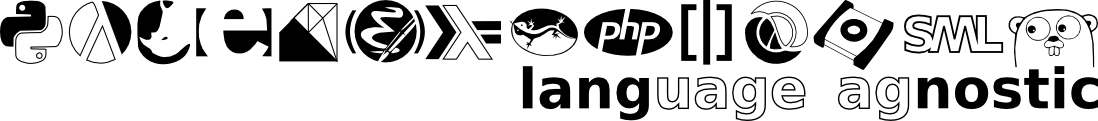Debian
Thu Nov 11, 2010I'm temporarily writing in Gedit1. Already I find myself annoyed by the pretentious little toolbar, tab array and pretty icons at the top of the screen, and the useless little status bar at the bottom. On a 23", I probably wouldn't have noticed, but on my netbook, this is a pretty severe infringement of my space.
That's not what I wanted to talk about though.
I ended up installing Debian linux on three of my machines just to find out that it's about the same deal as Ubuntu these days, right down to the window manager. It installs fewer things by default, and you can't download a single-disc installer for it, and you can't REALLY install it without a network connection, but I still tried it, and it's still pretty much equivalent. Hell, it even accepts apt-get commands, so I don't have to port my startup scripts, though I did have to add a couple of repositories in order to get apt-get access to pacpl, emacs23 and a version of sbcl that doesn't crash like a champ when trying to install ironclad through quicklisp. This means that I just have the task of presenting you with diff Ubuntu Debian on three different computers, which is significantly easier than reviewing Debian.
The first thing that struck me is that Debian has a working amd64 implementation. Theoretically, Ubuntu does too, but here's the thing. I have two Intels and one AMD64 machine. The intel startup disks I burned (for each 9.04, 9.10 and 10.04 Ubuntu) never have a problem. Not once. The install has gone flawlessly each time. The AMD machine is the precise opposite story. Not only did I end up making two copies of each startup disk (one at the standard speed, one at the slowest possible) just to make sure the CDs weren't at fault, but I also tried the same install from a bootable USB key. No dice. Ubuntu does not like AMD, apparently, because it took me no less than 17 attempts to get a single copy of Ubuntu 10.04 working on that desktop machine. Once it worked, it wasn't quite smooth sailing either; it would crash out randomly, and I became convinced through hardware surgery that it was a software problem. My intel machines2 have never had problems. So, one giant check for Debian.
The missing repos are a bit annoying. Debian by default has access to older versions of some programs I use frequently. This isn't a problem for the most part, until it is. The way I found out was trying to install ironclad through quicklisp, which kept complaining that it didn't have access to sb-byte-rotate3. This was infuriating until I took a look at the output of sbcl --version, only to find out it was 1.0.14. I don't need to be bleeding edge, exactly, but that was a little ridiculous. This isn't a huge deal, because the two are essentially interoperable. All it takes is adding a couple of lines to your .sources file and apt-get updateing, and you're good to go, so about 10 minutes after finding out what the issue was, I was sitting on sbcl 1.0.29 (which includes sb-byte-rotate) and merrily quicklisping away. It's still not zero-effort though, so one small check for Ubuntu.
In the same vein of missing repos, almost to the point that it should be the same objection, Debian really doesn't want you using proprietary drivers. This is ok, I like the initiative of aggressively pushing for Free software. Except that my 8 year old guinea pig has a Broadcom wireless card that I need the bcm43 drivers to use. And my netbook has some Intel branded card that I still haven't gotten working. Wireless is important, guys. We don't all have (or want to have) a web of CAT5 running the floor of our computer and living rooms. Ubuntu solves this by leaving the proprietary drivers out, but gives you a simple interface for turning them on if it detects you have some proprietary hardware in your machine. On Debian, you need to research the problem, enable the correct repos and install these drivers yourself. A check for Ubuntu. 4
Ubuntu has out-of-the-box support for multiple monitors. Debian does too, except that by default, it just mirrors your screen, which isn't what you want. I haven't gotten it to work yet, but based on what I'm reading, it will only require xrandr trickery, and some mild configuration changes to Gnome, as opposed to xorg.conf hackery5. Another small check for Ubuntu.
So there. The way it looks to break down is that Debian stays on my AMD machine at home, and I keep Ubuntu on the various Intel machines I own. It shouldn't be too big a pain in the ass, given their similarities, they're almost silently interoperable.
- Lacking the internet connection I'd need to
apt-get intall emacs23and bend it to my will.↩ - Including that 8 year old laptop I wrote about a little while back.↩
- Which is an SBCL component that shouldn't need to be installed separately.↩
- Hello from 2016! I no longer think this. And am consequently typing these notes on a laptop equipped with XMonad running atop Debian Linux, with as few non-free libraries as possible. The wireless card is still a sticking point, but hopefully won't be soon; I've arranged for a laptop that has a Free-software compliant wifi card.↩
- Alternatively, I could just upgrade Gnome, but I'm looking at switching to stumpwm in the near future anyway, so I want a way of using multiple monitors with X11 that doesn't depend on a specific desktop.↩