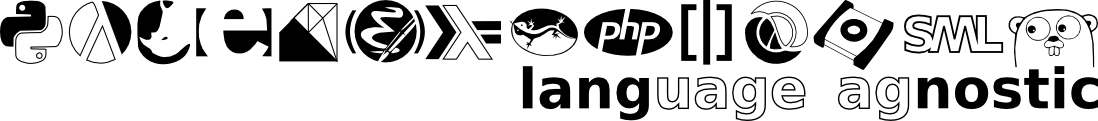Working With Kivy
Wed Nov 15, 2023Listen to this postSo my app development journey is going ... ok.
I've spent a bunch of hours at this point staring at Android permission/library/compilation errors and I'm still about as annoyed about it as ever. It'd be really nice if, once I had a project that ran and tested fine with python main.py, also ran equally fine on my target Android device.
This is not a thing.
So far, I've had a few headdesk situations where I just left out an import when trying to reproduce a minimal error, but a few things strike me as not exactly my fault that I still had to crunch through. This SO answer was the friggin' MVP in diagnosing all of them; the TLDR is adb logcat -s python and use scrcpy to mirror your Android devices' screen on your development machine. You can install them with the obvious sudo apt install adb scrcpy in Ubuntu. The partial, still very probably incomplete list of the errors in question is
- You can't just add new requirements to
requirements.txt, you also need to add them to therequirementsline inbuildozer.spec - If you want to deploy some static files, you need to add those to the
source.include_extsline inbuildozer.spec. This bit me when I wanted to include some custom fonts. The line's value defaults topy,png,jpg,kv,atlas, so if you're trying to include anything else in your bundle, you need to add it. - As of this writing,
buildozerdoesn't supportcython3, butcython's latest is3.1.0. So you have to add the admittedly adorablecython<3.0.0to your requirements rather than latest or unpinned. - If you're dealing with any library that uses BeautifulSoup in the dependency tree, you need to manually and explicitly add
bs4,beautifulsoup4andsoupsieveto the requirements line inbuildozer.specotherwise you'll get mysterious build errors.cssselectis one such library, just in case you didn't realize that. UrlRequestdoesn't transparently work on Android. It looks like it's got something to do with SSL and network permissions. See here and here for details; in particular it looks like you might need to addopensslto therequirementsline inbuildozer.spec. What do you think? Does it work now?
Fuck You
No. Of course not. You knew that as soon as you saw there was a header in the middle of that last bullet point. But you don't get the answer that easily, motherfucker, you're coming with me on this one. According to StackOverflow and Google Groups, the answer might be
- You need to shadow
ssl._create_default_https_context - Or maybe, you need to make an Android permission request at runtime to get the OS to grant you
INTERNETcapabilities - Possibly, given that this seems like it might be an SSL certificate issue, you might need to install
certifiand then passcertifi.where()toUrlRequestwhen you start it - Or maybe you need to handle the response body with kid gloves if it is/isn't JSON?
I was also told that I should possibly add hostpython3, certifi, pyopenssl, openssl or a hundred other things to the requirements line in buildozer.spec.
None. Of. That. Bullshit. Works. OR. MATTERS. AT ALL.
And nobody fucking knew this or documented it anywhere. So if you're reading this post, and it eventually enlightens you, you're welcome. Pay it forward.
What you actually have to do is
- Add
android.permission.INTERNETandandroid.permission.ACCESS_NETWORK_STATEto theandroid.permissionsline inbuildozer.spec. You don't have to explicitly ask for either of these at runtime; it's possible that other permissions require that treatment, but these two just need to be declared once in thespecfile and don't require user interaction later. - That's it.
You don't need openssl, or hostpython3, and some permissions might need runtime requests but it ain't INTERNET, and you definitely, absolutely shouldn't rebind subcomponents of ssl to equivalent-but-less-secure subcomponents. Once you've done that one specific thing, buildozer android debug deploy run logcat will show green, and you'll successfully get HTTP responses to work with.
I have no idea why this isn't a default, why INTERNET and ACCESS_NETWORK_STATE are separate permissions at all if you need both to generate network requests, or why this doesn't seem to be documented anywhere including the permissions docs or the UrlRequest example page. The state of the universe is; you'd better just spontaneously know that this is what you need to do.
Deep Breath
Given the amount of debugging I've been doing here, I haven't done much actual work. But other than that debugging, Kivy and python-markdownify are treating me pretty well. They're both relatively simple to work with and flexible enough that I've been able to bend them to my purposes. I'll have a fuller update on what I'm actually up to later. For now, just know that it's coming along reasonably well, and only temporarily reduced me to apoplectic rage.